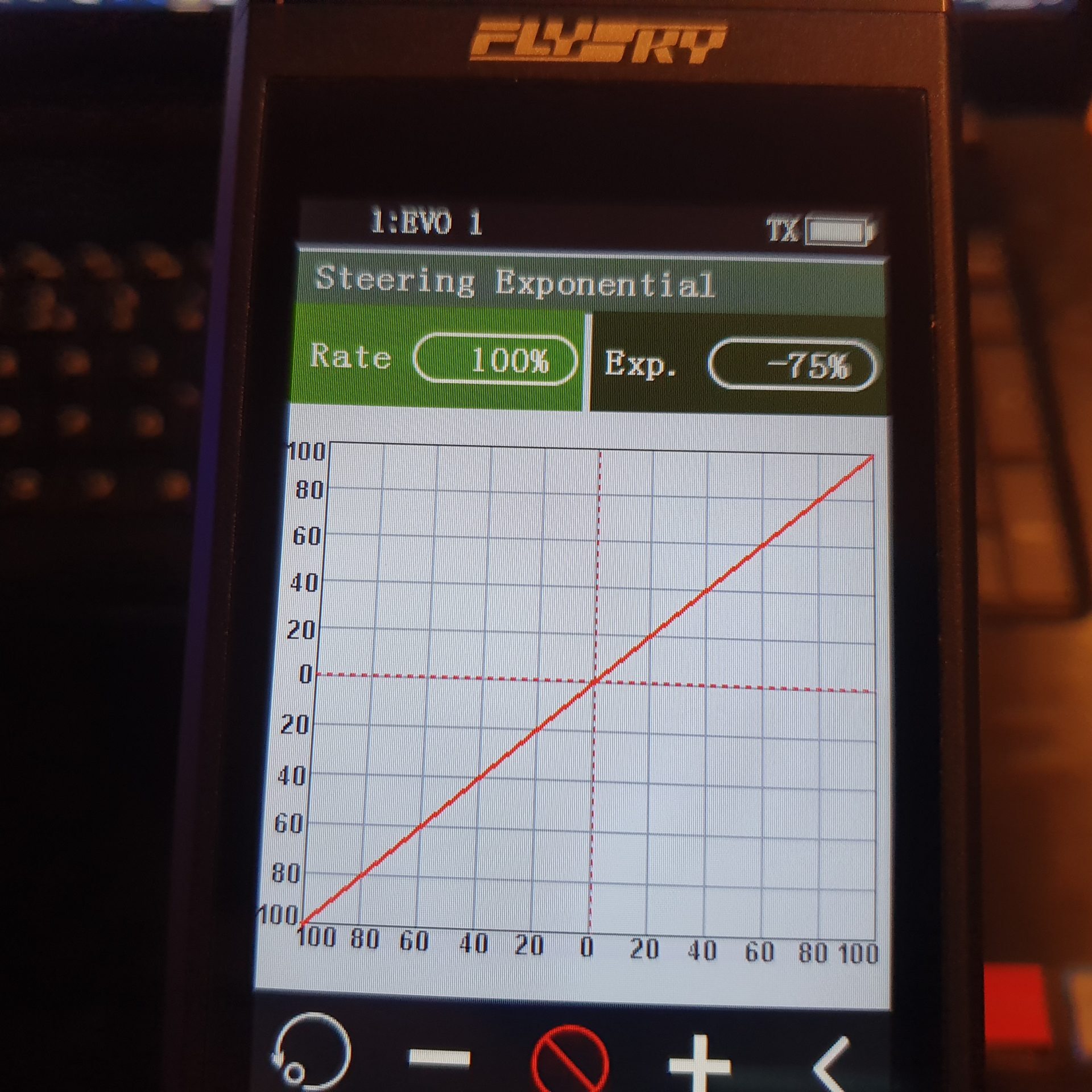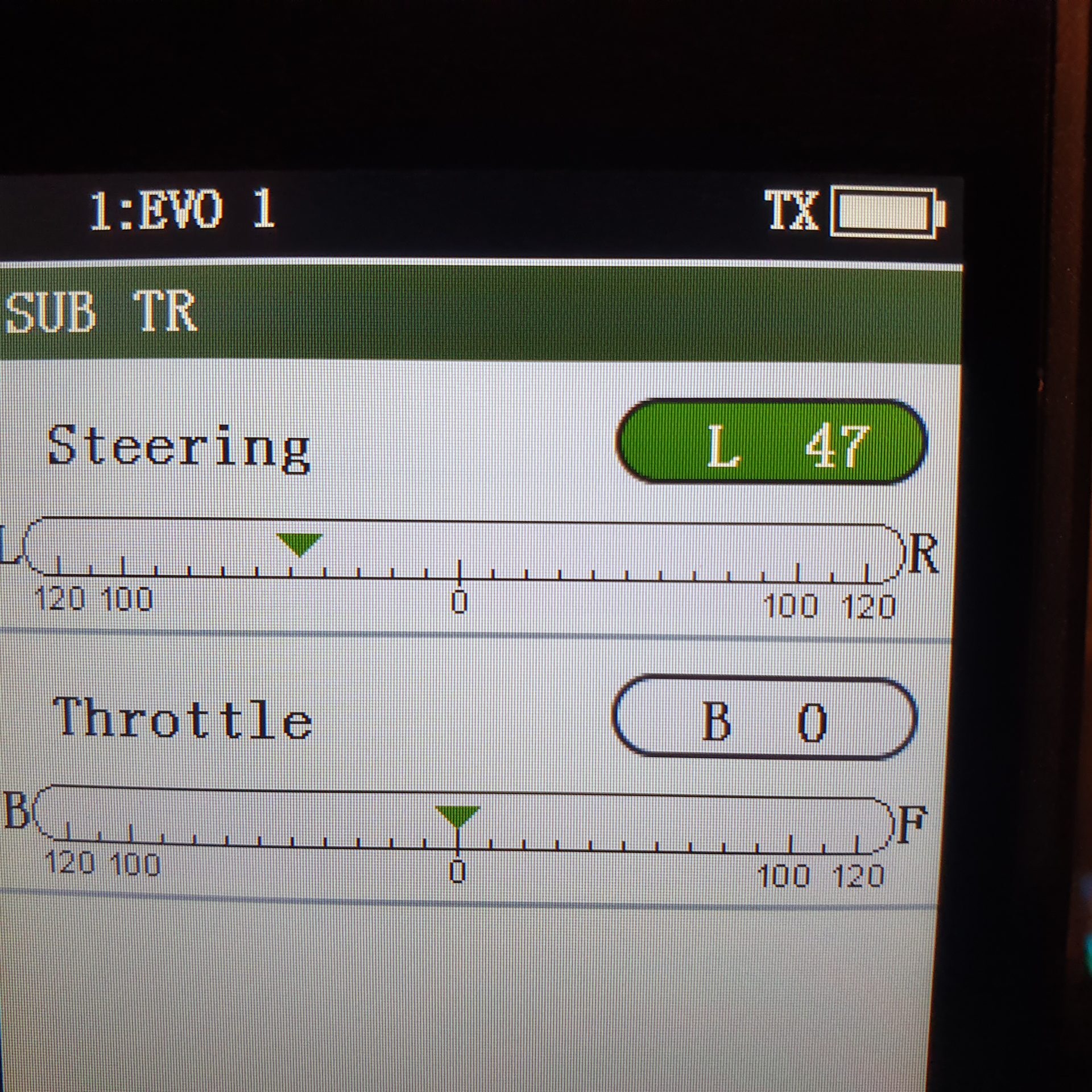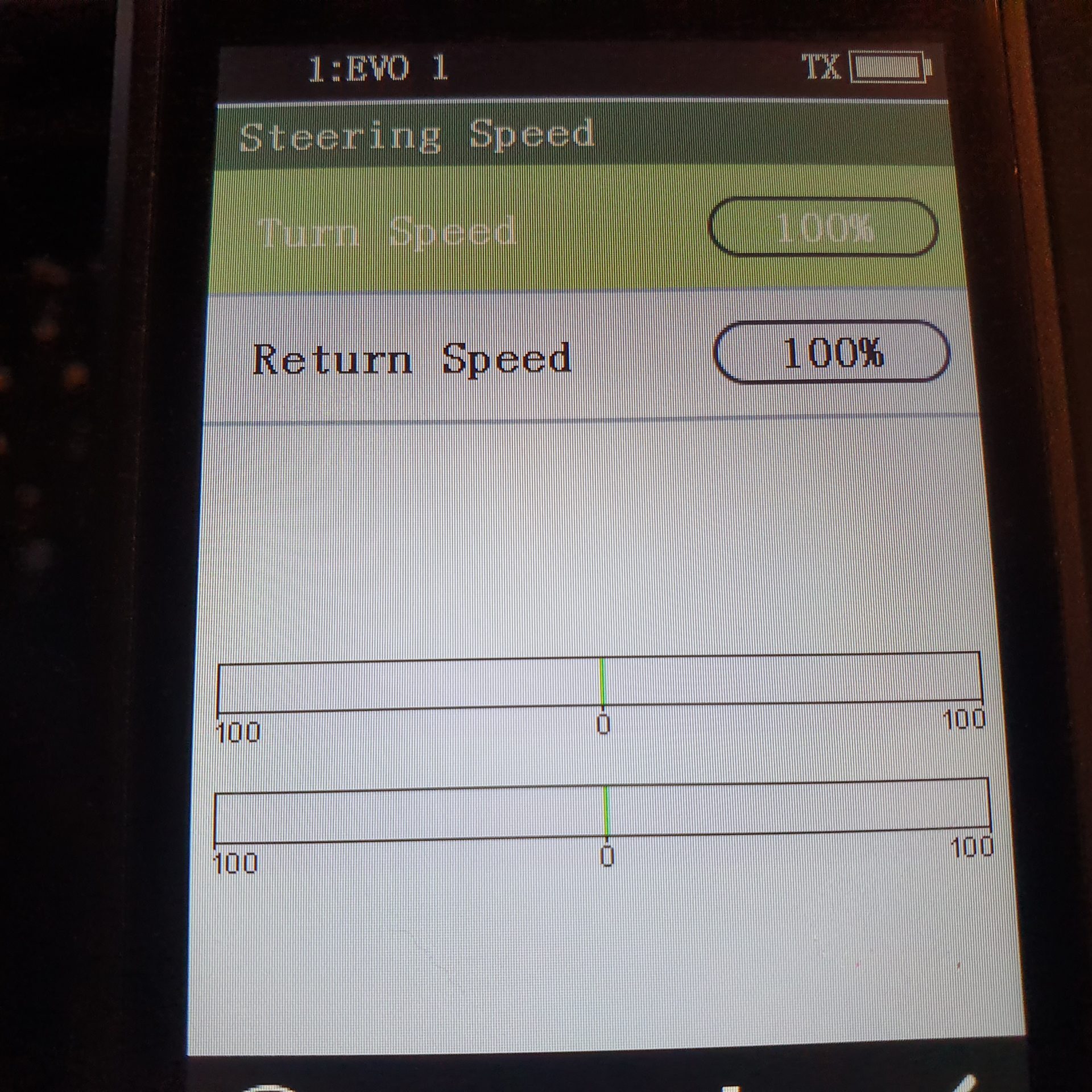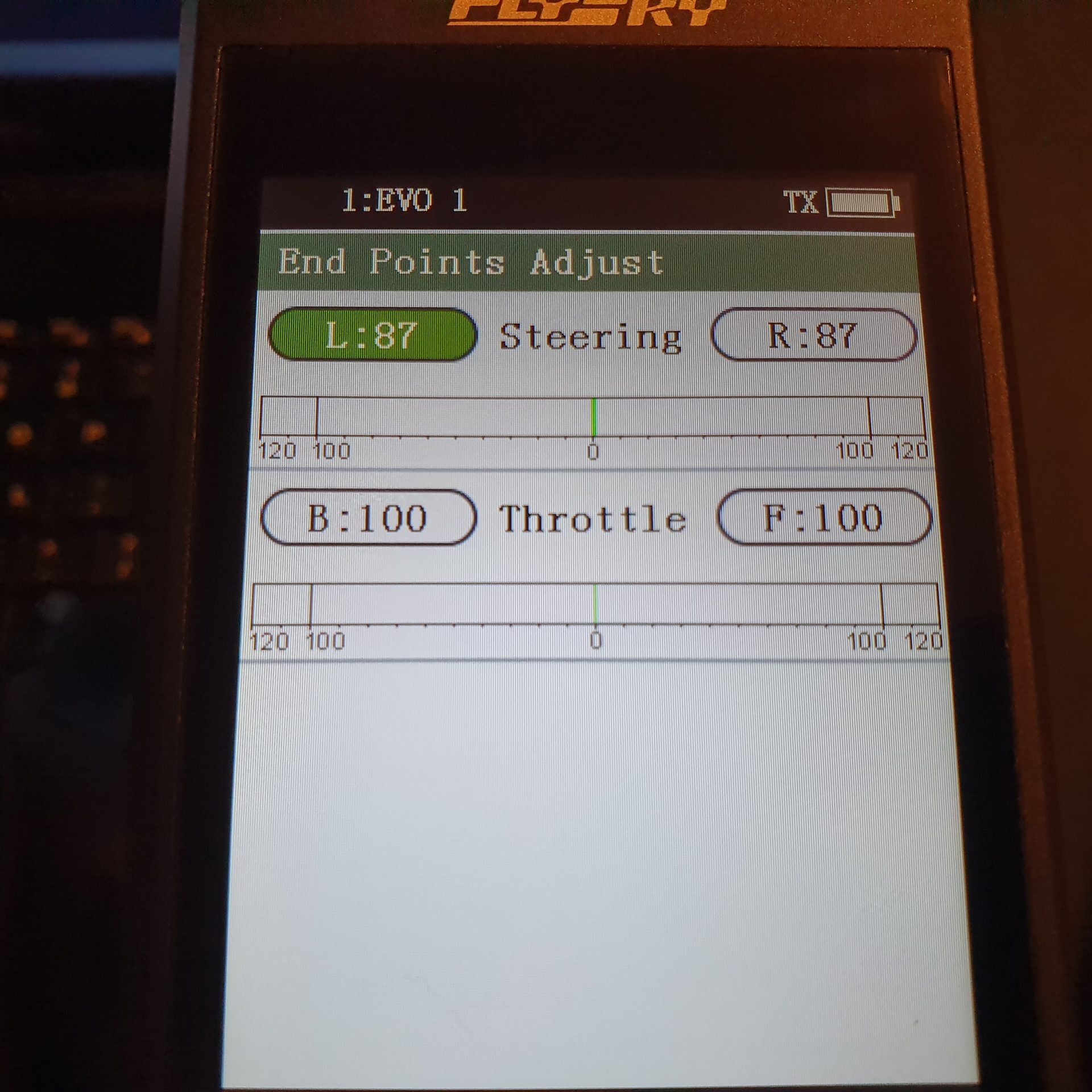These settings are the basic settings on a new car, it would be a waste of time trying to race a car and trying to use the trims as you drive, once you have used the basic way of setting up a new car you can progress to the next stages of choosing tyres and upgrades.
PICK A BODY
First thing to do is to pick a body, this can be a body you really like or a body suited for the chassis, I choose the Maclaren pictured above . you may find after a while that the body you have choose is not right for you as changing bodies can make a real difference in the drive of the chassis. Plus the body will denote the chassis size you may have to alter to fit, this could involve make the chassis wider or narrower and longer or shorter it all depends on what you have already.
WHEEL OFFSET
Before you can start setting up your Kyosho Mini Z Evo, the body shell should be sorted and stick with it as this will put a load of things out if you change the body shell. Once you have choose the body you will then require the offset wheel settings , this can be found on the information card or if it's one of the bodies that is one this website the settings are there.
Once you have fitted your wheels , remember to check that the body doesn't rub against the wheels when in full lock in both ways, once your sure this is okay then you can move on.
THE END STOPS
The end stops is the same as what has just been done, but this time what you are doing is checking for the steering servo is stalling. this can be seen with the wheels shaking at the furthest of movements this is done to both left and the right. this is done by using the end stops on the transmitter, my settings are 87 both sides, yiu should always make both side equal amount of movement.
STEERING TRIM
The easiest way of doing this is on the track,Pick a straight section of the track that you race on, then drive the car not fast but quarter speed. Do this about 6 inches away from the edge which is a good guide to check by. This will show up if the trim requires altering by either the car turning to the left or right. And continue doing this until the car drives straight,
DUEL RATE
Now one of the problems you might find when driving your car is it turns into the side of the track when cornering with very little turning of the steering wheel, this can be sorted out by setting the Duel Rates on the transmitter.
Now to set up the duel rates, this is done by driven your car to the edge of the track and with full lock turn a circle within the track, you need to use the trim so the car is able to turn a circle as close to both sides of the track.
If it turns any less this is one factor of causing over steering.
STEERING EXPONENTIAL
The exponential is a personal adjustment and everyone is different when using a transmitter, for me I was still finding that I was turning in to the inner banks when turning. So I have after a few laps and adjusting the expo I finished at -75 setting.this gave me a less sensitive turning on the first 3/4's of the steering wheel which matched the way liked it on the car I was racing. And the last quarter would still allow me to get a full turn on the track when required.
STEERING SPEED
This should be left at 100% as to the return speed.